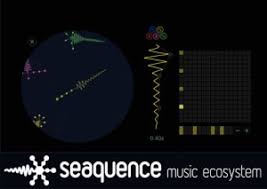I first discovered seaquence through a YouTube video quite a few years ago. As someone who’d always wanted to get into the creation of digital music, I was immediately drawn to seaqence’s simple interface. Instead of learning a complicated DAW and audio editing skills, all you have to know is to how to use a mouse and how to tell when things sound good together. So I got right to work, and I have been making music with seaquence ever since.
Using Seaquence
As I mentioned, seaquence itself isn’t that hard to use. You start off with what looks like an empty petri dish which acts as your work space. Into it you add creatures called planktones, which each play their own step-sequencer pattern in the main field of view. Upon creation, you will switch to a zoomed-in view of the planktone you wish to create. In this view you can edit its wave type, envelope, length, scale, octave, volume, and the timing and pitch of the notes it will play. Each of these traits is easy to edit with a click or scroll of the mouse, allowing for fast and easy music making. Here is a more in-depth video of how planktones are created.
Tutorial video taken from the How To site listed below
Once you’re satisfied with the planktone you’ve created, you can exit back out to the main view. There the planktone will swim around the screen, playing the melody you created in a loop. The closer to the middle of the screen a planktone is, the louder it will sound. This means that as the planktone swims around, it will fade in and out of the music. You can adjust its volume, though, to make sure it won’t drown out the melody or to make sure it can be heard from far away. If at any time you aren’t satisfied with a planktone, you can click on it and remove it individually, or you can start all over by removing all the planktones at once.
The format of constantly changing loops has actually led me to think of my creations as “moods” rather than the more traditional song or piece. I will refer to them as pieces here, but they don’t really feel that way to me. A creation has no beginning or end, since it’s always looping, and the shifting of melodies, harmonies, and arrangements really captures the shifting of emotions and intensities of a particular mood.
Musical Experimentation in Seaquence
One of my favorite parts of using seaquence is just listening to all the planktones interacting in the main view. You can get all sorts of interesting effects you might not be expecting from a combination of planktones you might not have considered. For instance, if you take two planktones of different wave types, say a sine wave and a square wave, and give them the same melody, you’ll hear a combination of the two waves when both of them are on the screen. Because of the set up, though, you’ll still get just the soft sine wave or the harsh square wave when they are alone. This means you’ll get three variations of the melody you’ve created with just two planktones. For instance, take the bass line for the piece in the following link (headphones recommended, Adobe Flash Player required). Sometimes it’s the soft yellow and blue planktones, sometimes it’s the harsh green planktone, but when it’s all three, the bass line is full and powerful. This allows the piece to have different tones, from chill to more intense, simply based on which planktones are audible at the time.
Instead of layering different types of waves, sometimes I’ll create variations on a theme by splitting up a voice into several planktones. First I’ll create the melody in a single planktone, to make sure it sounds right all together. Then, I’ll duplicate the planktone and split it up into several parts. I usually have them alternate beats, so for instance one takes the on beats and the other takes the off beats. Alternatively, I’ll split up a chord, leaving the root notes in most of the planktones to prevent them from feeling empty. Then, when they’re all swimming around the main screen, sometimes you get the full melody and harmonies, and other times you’ll only get bits and pieces. I find this really helps me explore new melodies and find harmonies I didn’t consider initially. There’s a good example of this technique in the following link. Listen for the green planktones playing off of each other, the beat and clock ticks, and how the green and red bass planktones play out.
Collaboration in Seaquence
Once you’re satisfied with your planktones, you can press the share button in the upper right corner of the screen. After you give your piece a name, you’ll receive a link you can post on any social media site. Seaquence will also add the new piece to a list of recently shared pieces on the website itself. This list actually allows for a form of collaboration. Once you click on a recently shared piece, you’ll be taken to the main view of that piece, where you can listen to and edit any planktone in the dish, like when creating your own piece. From there, you can re-share that piece (make sure to give credit to the original composer). This means users can build off of each others’ work to create an entirely new, unexpected piece.
People have also used this feature as a way to give of giving limited feedback to the original composer of a piece. For instance, a user re-shared one of my own pieces with the name of something along the lines “This is cool.” In this way, listeners can interact with the original composer of a piece.
Constraints in Seaquence
Because seaquence is so simple, it is actually quite constrained. For instance, you cannot change the tempo of your piece. All of your planktones are synced to start at regular intervals, so you can’t make, say, a chord progression that lasts for multiple loops. There are only five wave types you can use, so there are sounds that are harder to make than others. You can’t have any one sequence span more than about three octaves in pitch. You can’t lock any planktones in place, so there are no constants throughout a piece. You also can’t control how fast a planktone swims, so sometimes its voice doesn’t always last as long as you want, or it lingers too long.
Despite all these constraints, I feel I’ve been able to be more creative in how I approach composition. For instance, if I want a slower, more relaxed feeling piece, I’ll stick to more spread out melodies and focus on rich harmonies. In this way, the constraint of the tempo lock helped me find a different style of composition. In fact, many of the constraints have made me consider new ways of approaching certain goals I wanted to achieve, and I have grown considerably as an artist because of it.
Interested in seaqence?
The website: http://seaquence.org/
More about seaquence: http://seaquence.org/about/index.php
There is also an iOS app available for purchase, which has even more features than the ones I discussed for the website.
All pieces linked are my own original compositions.